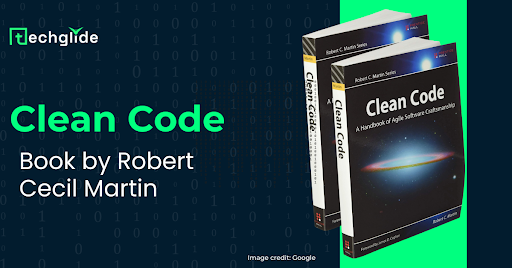Even bad code can function. But if code isn't clean, it can bring a development organization to its knees.--- Clean Code {Book by Robert Cecil Martin}
As a developer, if you’re also worried about messy code or your code not being clean and you are searching for – effective debugging, coding rules, 5 C’s of coding logging, code maintenance, proper naming conventions, KT sessions, and a well-organized folder structure, then keep reading to get your answers.
Let’s start with simple questions you can easily answer in two seconds.

Imagine stepping into two rooms: one is neat, organized, and easy to move around, while the other is cluttered, messy, and hard to navigate. Which would you rather be in?
The same idea applies to coding. Clean code is like that tidy room—easy to understand, fix, and improve. Messy code is like the cluttered room—confusing, frustrating, and hard to work with. Choosing a clean room simplifies life; writing clean code makes your work smoother and more successful. Techglide believes this is especially important for developers when working on a big project with a web development company in Chandigarh or anywhere else. Some of the experienced developers working in the best eCommerce website development company work with keeping these key differences in their minds to bring the best results.
Imagine you’re planning a mountain trip with your friends. You’ve picked a clean, organized place to stay, and now it’s time to choose the right gear for your adventure. Here’s how clean and messy code compares to choosing the best equipment for your trip:
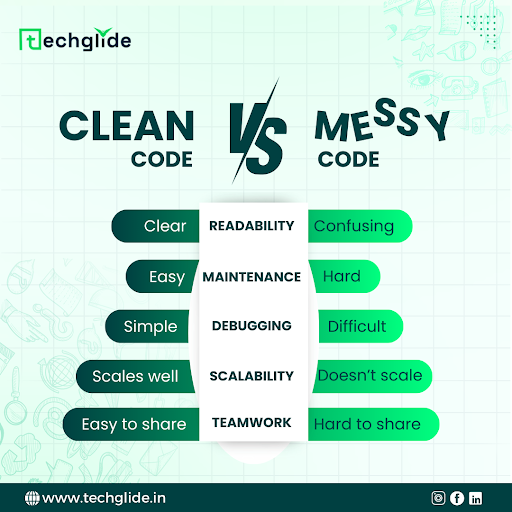
Table of Contents
Clean vs. Messy Code
Readability: The Clear Map
Clean Code: Clean code is like having a neat, easy-to-follow map. You can clearly see where you're going and understand the directions immediately. Messy Code: Messy code is like using a crumpled, hard-to-read map. It's confusing and makes finding your way difficult. Note: Clean code is easy to read and understand, while messy code is hard to follow and confusing.
Maintainability: The Reliable Gear
Clean Code: Clean code is like having a neat, easy-to-follow map. You can clearly see where you're going and understand the directions immediately. Messy Code: Messy code is like using a crumpled, hard-to-read map. It's confusing and makes finding your way difficult. Note: Clean code is easy to read and understand, while messy code is hard to follow and confusing.
Efficiency: Smooth vs. Clunky
Clean Code: Clean code is like smooth, lightweight gear that makes your trip easy and fast. Messy Code: Messy code is like carrying extra heavy gear. It slows you down and makes things harder to handle. Note: Clean code is efficient and fast, while messy code is bulky and slows you down.
Error Handling: The Safety Net
Clean Code: Clean code is like having a safety net. It handles problems well and keeps things running smoothly. Messy Code: Messy code is like walking a tightrope without a safety net. Problems can cause crashes and unexpected issues. Note: Clean code manages errors effectively, while messy code leaves you vulnerable to problems.
Collaboration: Teamwork
Clean Code: Clean code is like clear instructions for everyone to understand. It makes working together easy. Messy Code: Messy code is like having unclear instructions that confuse everyone. It makes teamwork hard and leads to misunderstandings. Note: Clean code makes teamwork smooth, while messy code creates confusion and conflicts.
Documentation: The Helpful Guide
Clean Code: Clean code comes with a clear guide explaining what everything does. It makes it easy for others to understand and update. Messy Code: Messy code lacks a good guide, making it hard to understand and frustrating to work with. Note: Clean code is well-documented and easy to update, while messy code is poorly documented and frustrating.
Just like good gear and a clear map make your trip enjoyable and efficient, clean code makes working on projects smooth and easy. Messy code, on the other hand, creates confusion, makes maintenance difficult, and slows down progress. Choose a clean code for a successful and hassle-free journey!
Did you know about KT?
In the world of IT and Software Development, knowledge transfer (KT) stands out as a big challenge. However, with clean code, it can become easy.
With clean code, picking up a project is fast and easy. Messy code makes it hard to understand and wastes time for everyone during KT sessions.
As a developer, it’s important to understand the key differences between clean and messy code for yourself and others. Imagine some fellow developer is taking over a website project of yours—if the code is clean, they can modify it easily. As a developer, you would prefer working with clear and simple code from the start rather than wasting time figuring it out. Clean code saves time and makes everyone’s job easier!
FAQs
What is the difference between clean code and messy code?
Clean code is easier to maintain. You spend less time fixing problems and dealing with bugs. Plus, it's simpler to read and understand. Messy code, on the other hand, makes everything more complicated and time-consuming.
What are the four rules of clean code?
To write clean code, follow these four rules: Pass the Tests: Make sure your code works by testing it. Show Its Intention: Write code that clearly shows what it's supposed to do. Avoid Duplication: Don't repeat the same code; keep it unique. Use Simple Elements: Use the fewest and simplest elements needed.
Does clean code improve performance?
In short, clean code is more about making your code easier to read and maintain rather than directly improving performance. While clean code helps keep things simple and manageable, it might not always make your code run faster. Focusing only on performance can lead to complex designs that are hard to maintain over time. So, clean code is usually better for keeping your codebase clear and easy to work with in the long run.
Check this book and learn more about coding best practices. Clean Code
Book by Robert Cecil Martin